FINAL IMAGE
1.Open an image that will be edited
Open gambar yang akan di edit
2. Click ctrl + H, to set the Hue / Saturation
Klik ctrl+H, untuk mengatur Hue/Saturation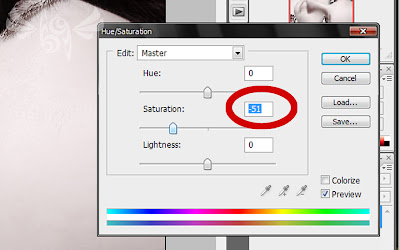
3. Then duplicate the layer, press ctrl + J
Lalu duplicate layer, tekan ctrl+J
4. Then use the Brush Tool, with Brush Crack_decay_peel_brush_sampler_by_FrozenStarRo
Kemudian gunakan Brush Tool, dengan Brush Crack_decay_peel_brush_sampler_by_FrozenStarRo
5. Then click the Filter + Redfield + Fractalius, to use the plug-ins fractalius, download it first.
Lalu klik Filter+Redfield+Fractalius, untuk menggunakan plug-in fractalius, download terlebih dahulu.

6. Remove part fractalius excessive or not in need.
Hapus bagian fractalius yang berlebihan atau tidak di perlukan.
7. Then combine the layers, right click + Marge down.
Kemudian gabungkan layer, klik kanan + marge down.
8. Use the Burn Tool, use the parts in desired.
Gunakan Burn Tool, gunakan di bagian yang di inginkan.
9. Then click the image + adjustment + brignes / contras, set as desired.
Lalu klik image+adjustment+brignes/contras, atur sesuai keinginan.
FINAL IMAGE

Sabtu, 14 Agustus 2010
PHOTO MANIPULATION GOTHIC SERIES
Label: gothic, Graphics Design, tutorial photoshop, tutorial photoshop by bayu idea
Diposting oleh Bayu Idea di 05.12 0 komentar
Langganan:
Komentar (Atom)


